Exotic Wings Points & Rewards FAQ's
Welcome to the Exotic Wings & Pet Things Reward program!
If you set up an account with a valid e-mail address you will automatically be signed up for our rewards program! It's that easy!
Our program currently consists of both points & referrals!
Access your rewards by clicking the blue rewards widget on the bottom right of your screen.
Points:
- For every dollar you spend (excluding taxes and shipping) you are rewarded a point!
- Spend your points on discount codes which can be redeemed at checkout.
- 500 Points = $10.00 off an order over $50.00.
- 1000 Points = $25.00 off an order over $100.00.
Referrals:
- Sign into your account and share your referral link!
- Located in the rewards widget on the bottom right of your screen.
- They get a $5 off discount (For orders over $50.00)
- You get a bonus 25 Point for each successful referral.
Still have questions about our rewards program? Checkout our frequently asked questions below!
Frequently Asked
What is your rewards program?
Our rewards program is points based. When you place an order an account is opened for you, you are automatically rewarded with a points value equal to the subtotal of their order (not including shipping or taxes).
Check your email for instructions on how to complete your account setup.
Customers with an account can then "spend" their points on coupon codes which are applied at checkout to get a discount on their order. Minimum purchases will apply.
Customers are also able to refer their friends to shop on our site. When the person you refer makes a purchase, they will receive a discount to that order (minimum purchase required), and you receive extra points out of our appreciation for you referring them!
How do I collect points?
If you register an account with an email and password your point total will automatically be adjusted every time you make a purchase.
Every dollar spent before taxes and shipping equals one point.
You can also earn points for referrals. Your referral code is located in the 'rewards widget' (blue gift box icon on the bottom left of your screen).
How do I redeem points?
Sign into your account with your email and password.
Click the 'rewards widget' (blue gift box icon on the bottom left of your screen).
Click 'view' on any of your available coupons if applicable, then click redeem. The discount code will automatically be applied at the checkout.
Please do this BEFORE proceeding to the checkout page.
How do I check my points?
Sign into your account with your email and password.
Click the 'rewards widget' (blue gift box icon on the bottom left of your screen).
Scroll to the bottom of the widget and click on "Your activity".
This will show you the points you've earned through purchases and referrals.